Did you know that Google Analytics can send you alerts based on specific events? In this post I will show how you can easily create a traffic drop alert. The alert will be triggered if there is a traffic drop of 20% compared to last week.
You can get the alerts on your email address. If you are based in USA , you can also get alerts via SMS.
Here are the steps to create a Traffic drop alert
1.Create a new Alert
Go to Admin->View->Custom Alerts and Click on “New Alert” Button.
2.Configure the Alert.
Configuring the alert is quite straightforward. Simply make sure that you have selected correct values for creating the alert. Rfer to the attached screenshot.
Well that’s it. If you expected more steps then sorry to disappoint you :-). In subsequent posts I will share different type of alerts which you can create to better monitor your website traffic.
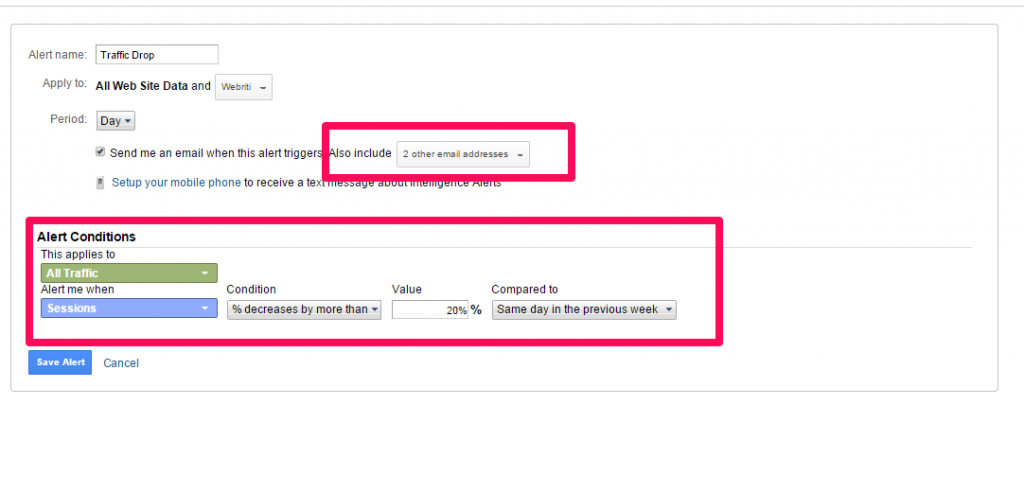
Speak Your Mind